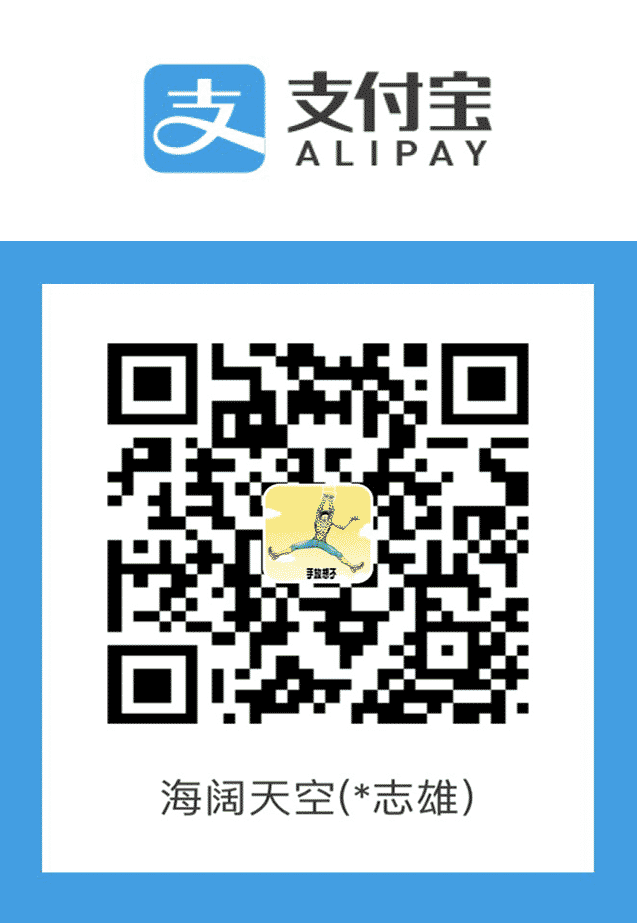WebStorm 调试 Node.js 项目
我们很多项目都用到了 Node.js,比如MQTT服务器、对外服务、天猫精灵服务等。Node.js 项目 IDE 切换到WebStorm,记录一下 WebStorm 如何配置调试 Node.js 项目。
项目是使用常规命令运行的,即node Server.js
想要实现断点调试的操作方法如下:
打开Run/Debug Configurations。
添加Nodejs Configuration。
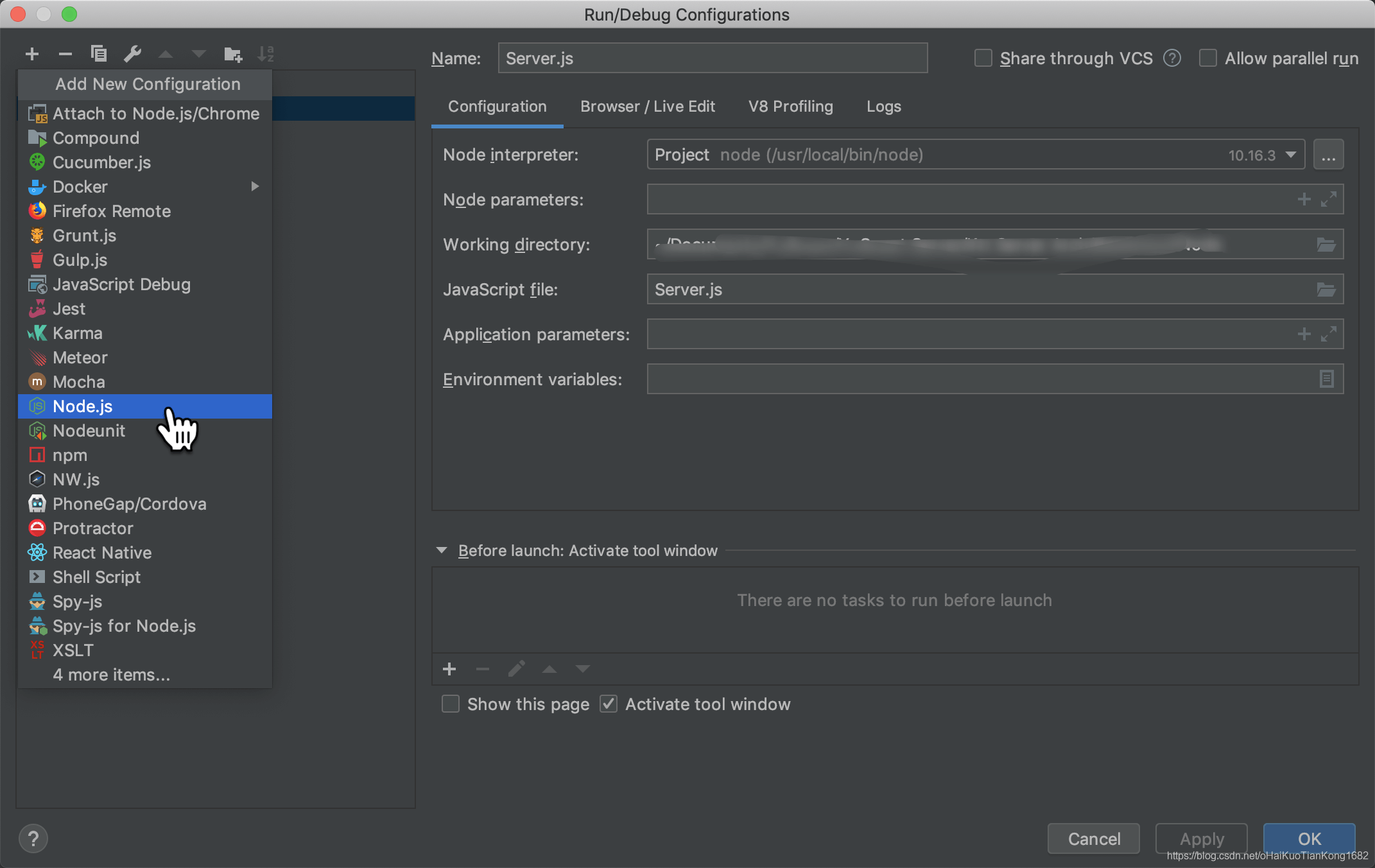
配置JavaScript file。
我这里运行的Server.js文件,所以这里配置为Server.js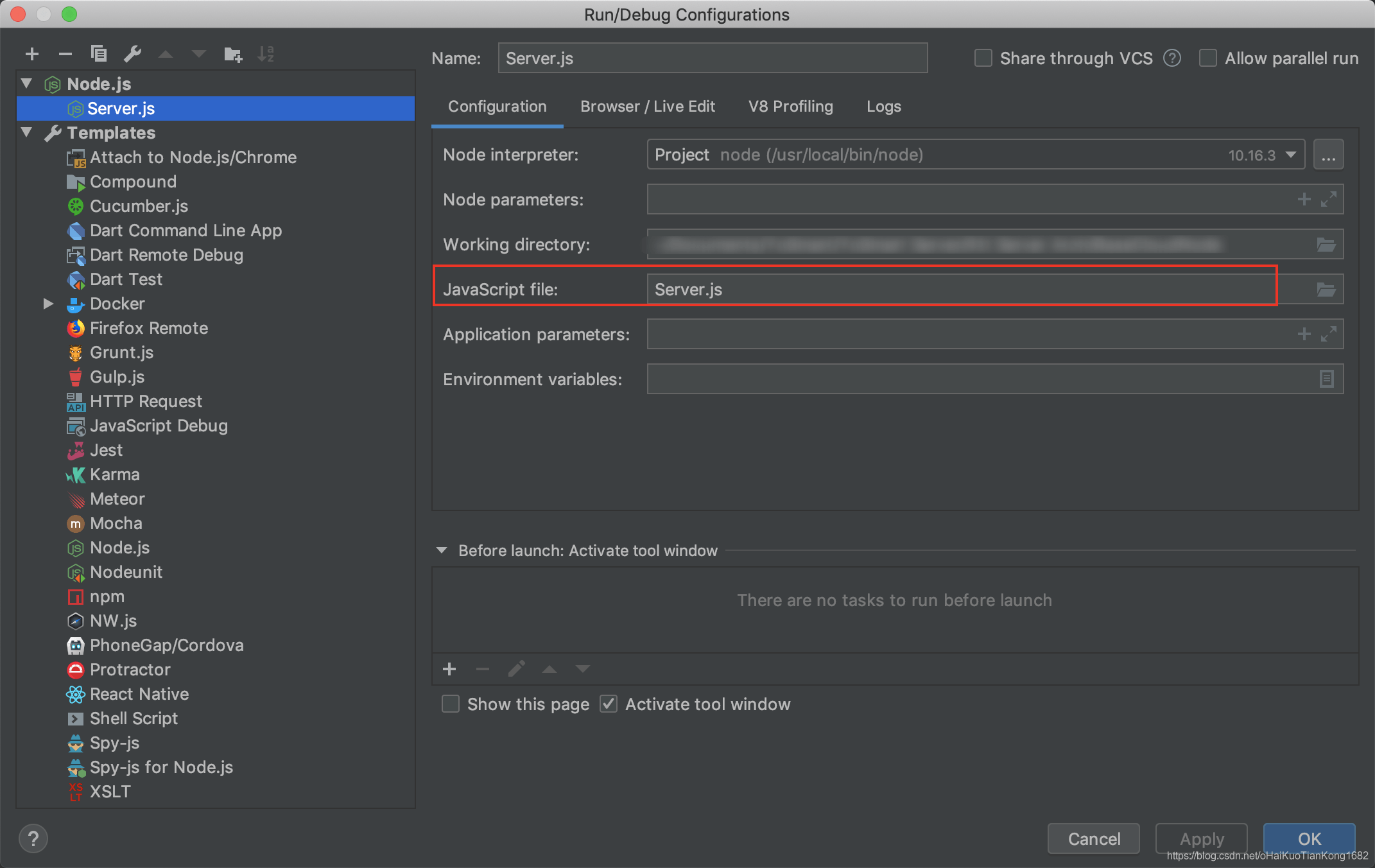
WebStorm 调试 Node.js 项目