解决 JSONC 文件在 WebStorm 无法高亮显示
jsonc 后缀的文件在 WebStorm 中没有语法高亮显示。
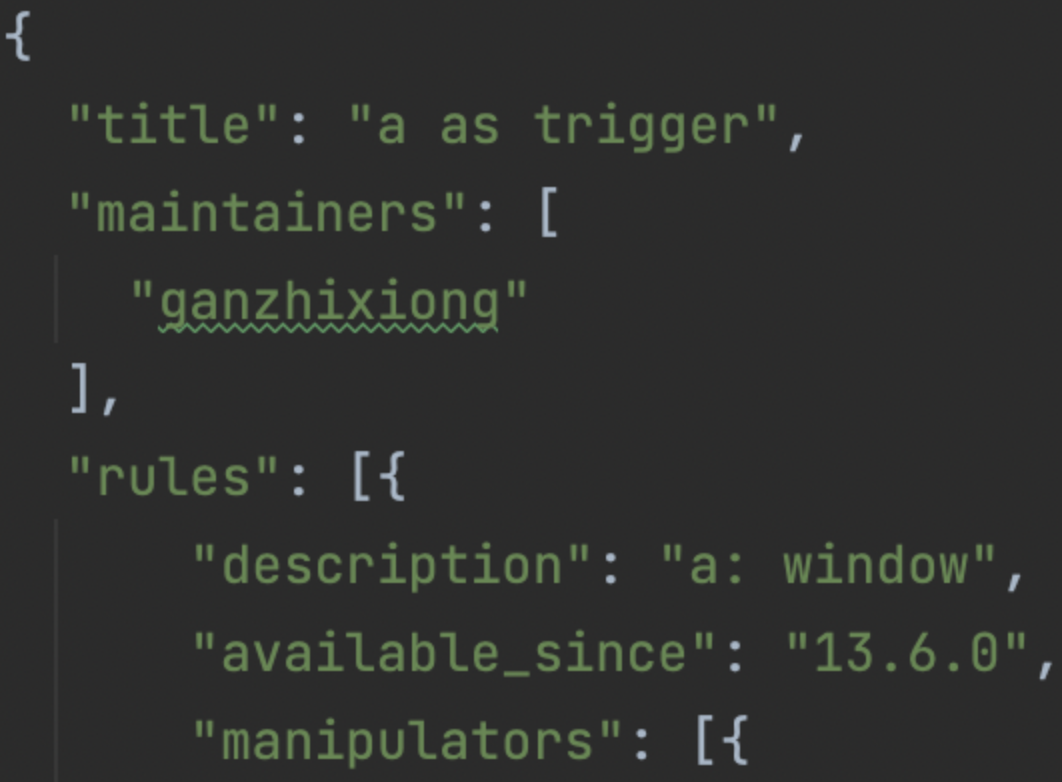
解决方法如下:
按下 command + shift + a 打开 Actions。
输入 file types 后,按回车。
在 Recognized File Types 中 JSON 的 File name patterns 添加 **.jsonc*。
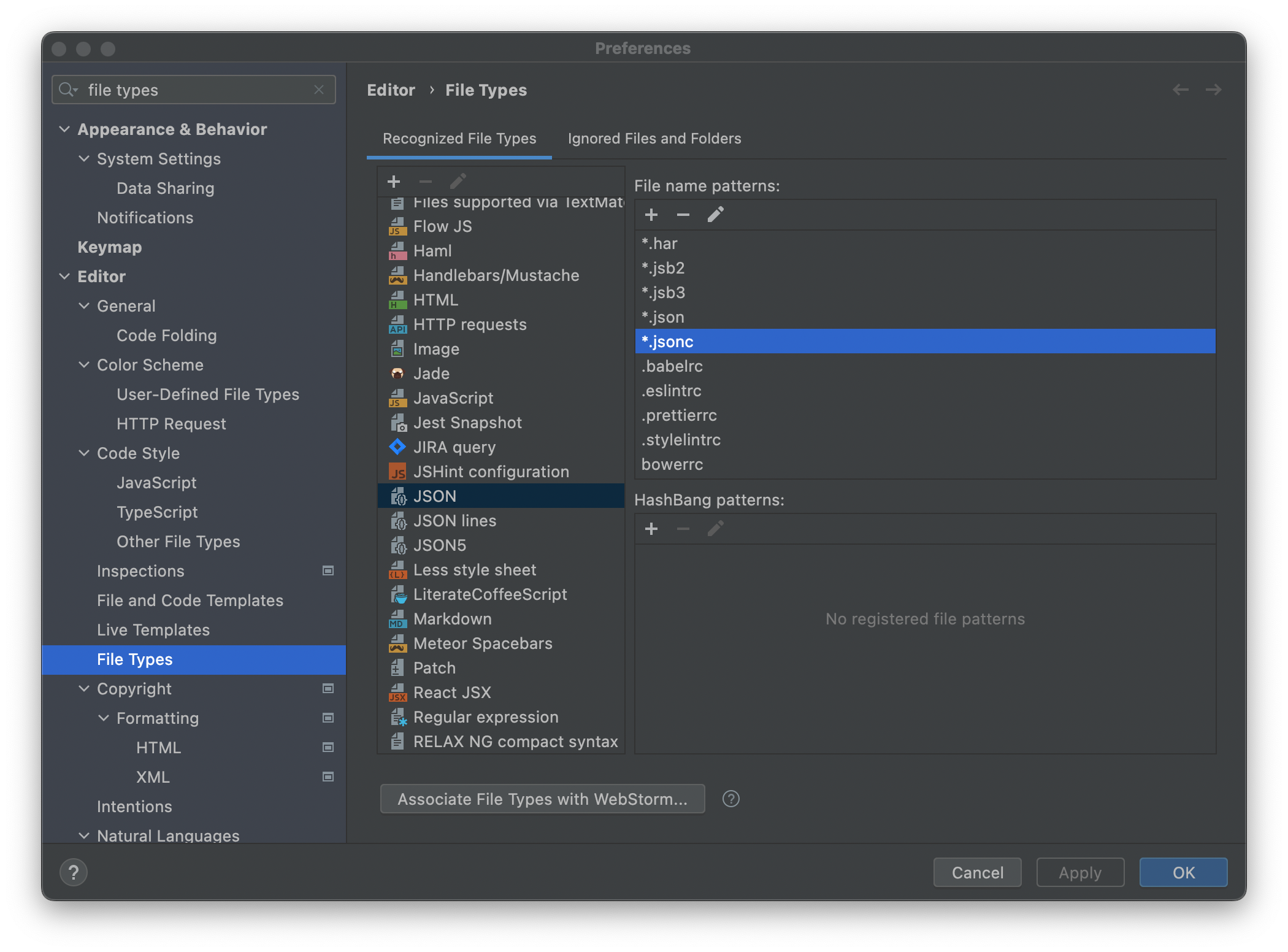
解决 JSONC 文件在 WebStorm 无法高亮显示
jsonc 后缀的文件在 WebStorm 中没有语法高亮显示。
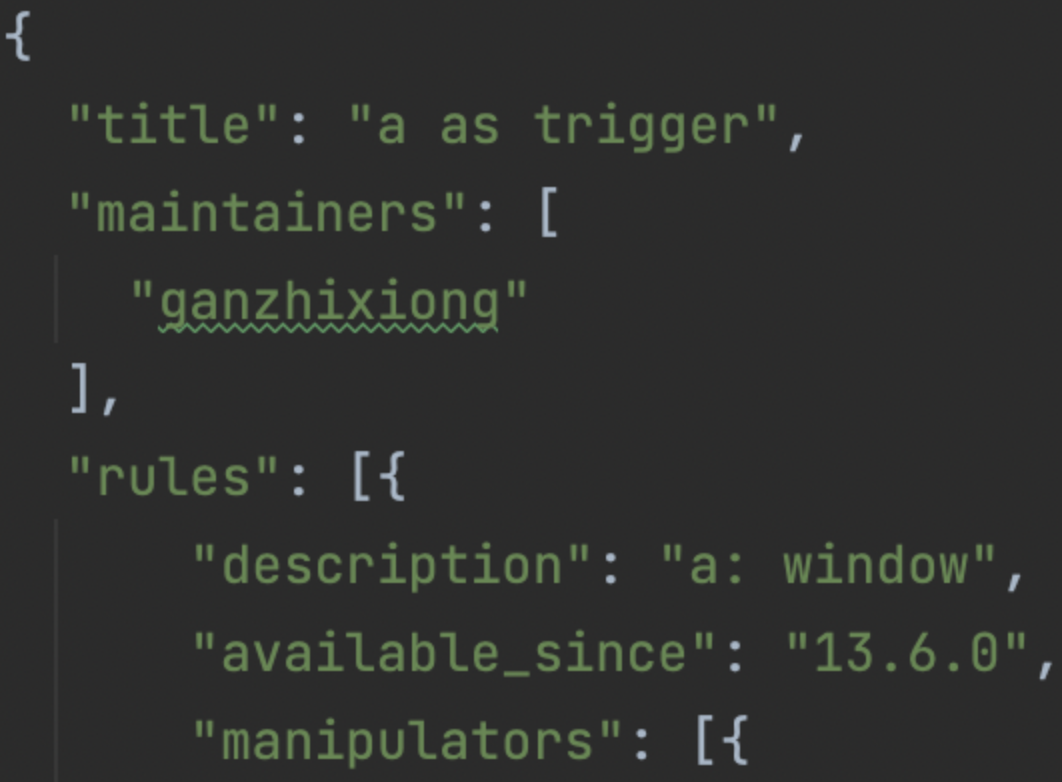
解决方法如下:
按下 command + shift + a 打开 Actions。
输入 file types 后,按回车。
在 Recognized File Types 中 JSON 的 File name patterns 添加 **.jsonc*。
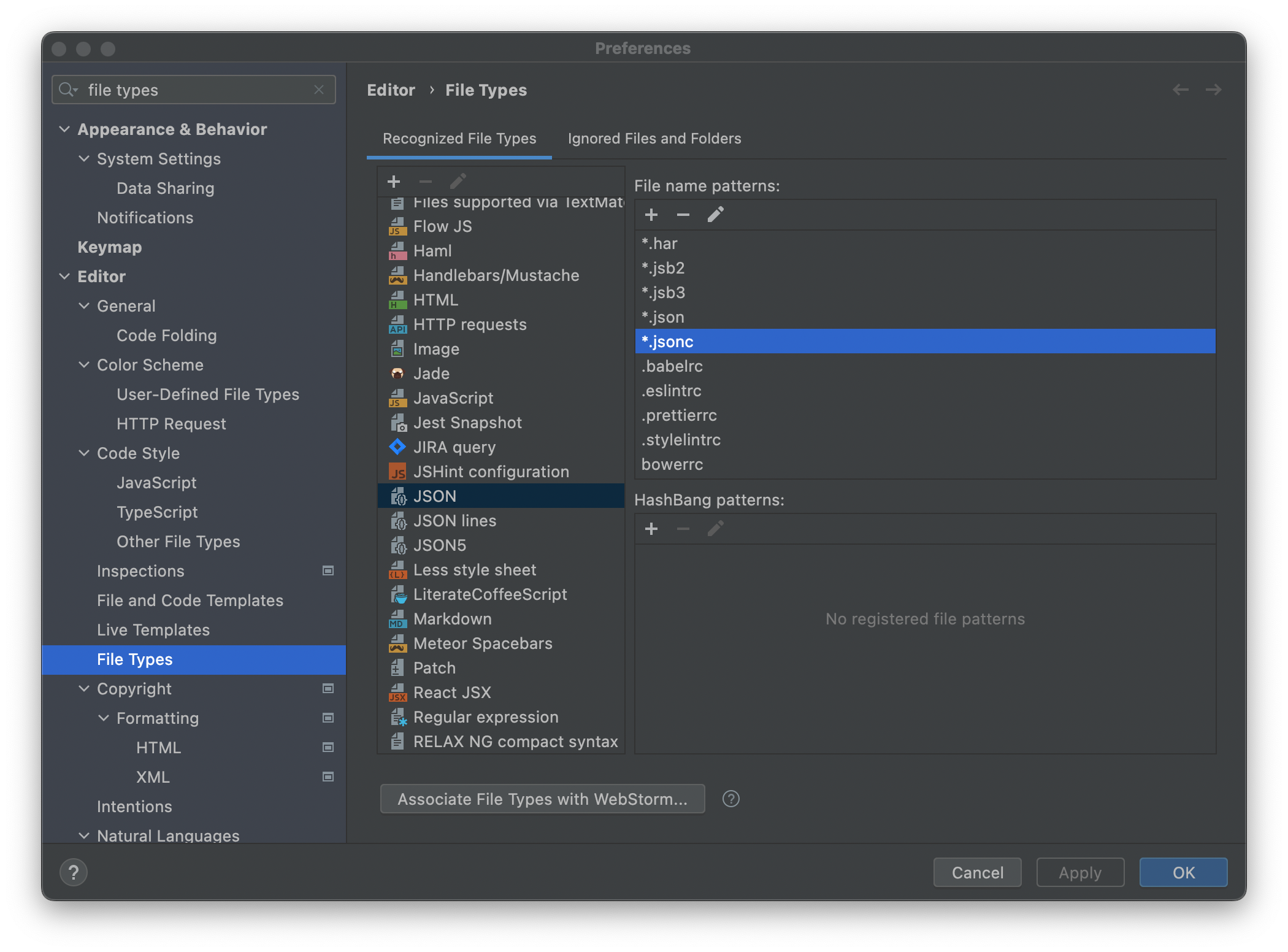
解决 JSONC 文件在 WebStorm 无法高亮显示