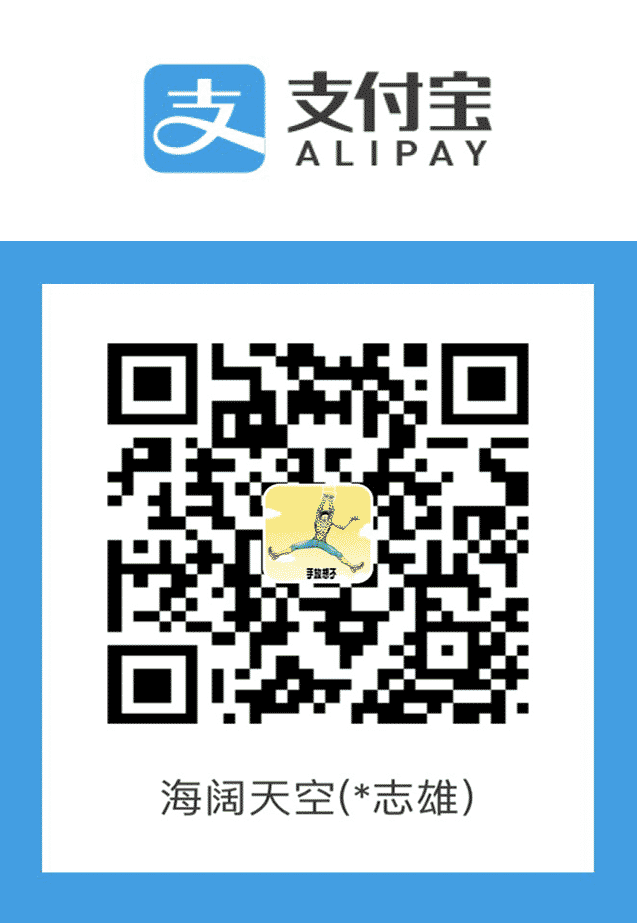DataGrip 如何添加 Azure SQL Edge 的 Data Source?
我的 DataGrip 添加 SQL Server 2019 的 Data Source,不需要选特定的驱动就能添加成功。但添加 Azure SQL Edge 却没那么顺利。
驱动程序无法通过使用安全套接字层(SSL)加密与 SQL Server 建立安全连接。
在添加 Data Sources 界面,驱动选择 Microsoft SQL Server,输入连接配置信息后,点击 Test Connection,报错如下:
1 | [08S01] 驱动程序无法通过使用安全套接字层(SSL)加密与 SQL Server 建立安全连接。错误:“PKIX path building failed: sun.security.provider.certpath.SunCertPathBuilderException: unable to find valid certification path to requested target”。 ClientConnectionId:16497bc5-424b-4395-ac01-e2439eb66a14 unable to find valid certification path to requested target. |
该问题一般是驱动的问题,我这里换成 9.4.0 的版本就没有问题了。
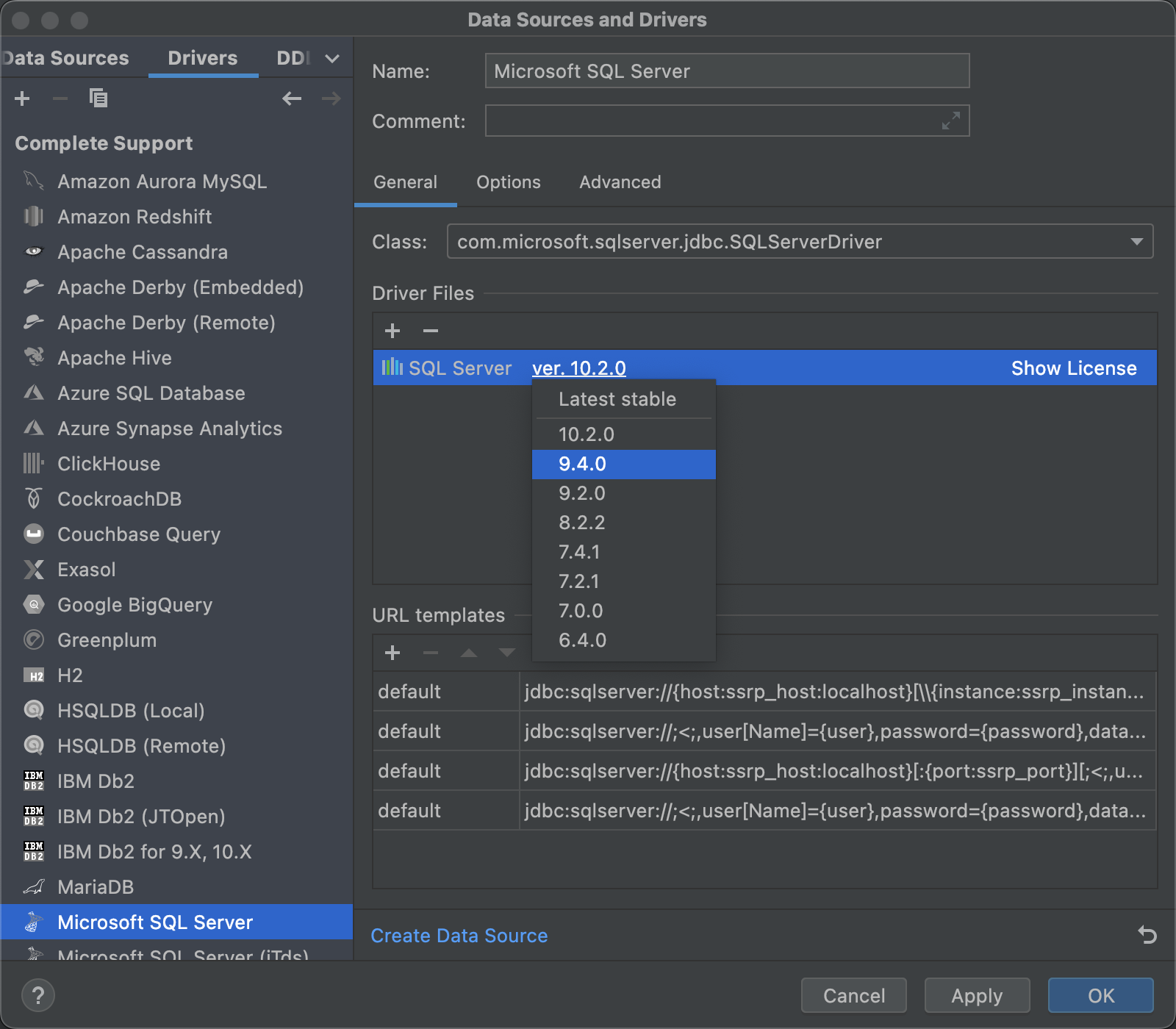
Inconsistent language: It is recommended to use Azure SQL Database dialect instead of Microsoft SQL Server Use Azure SQL Database
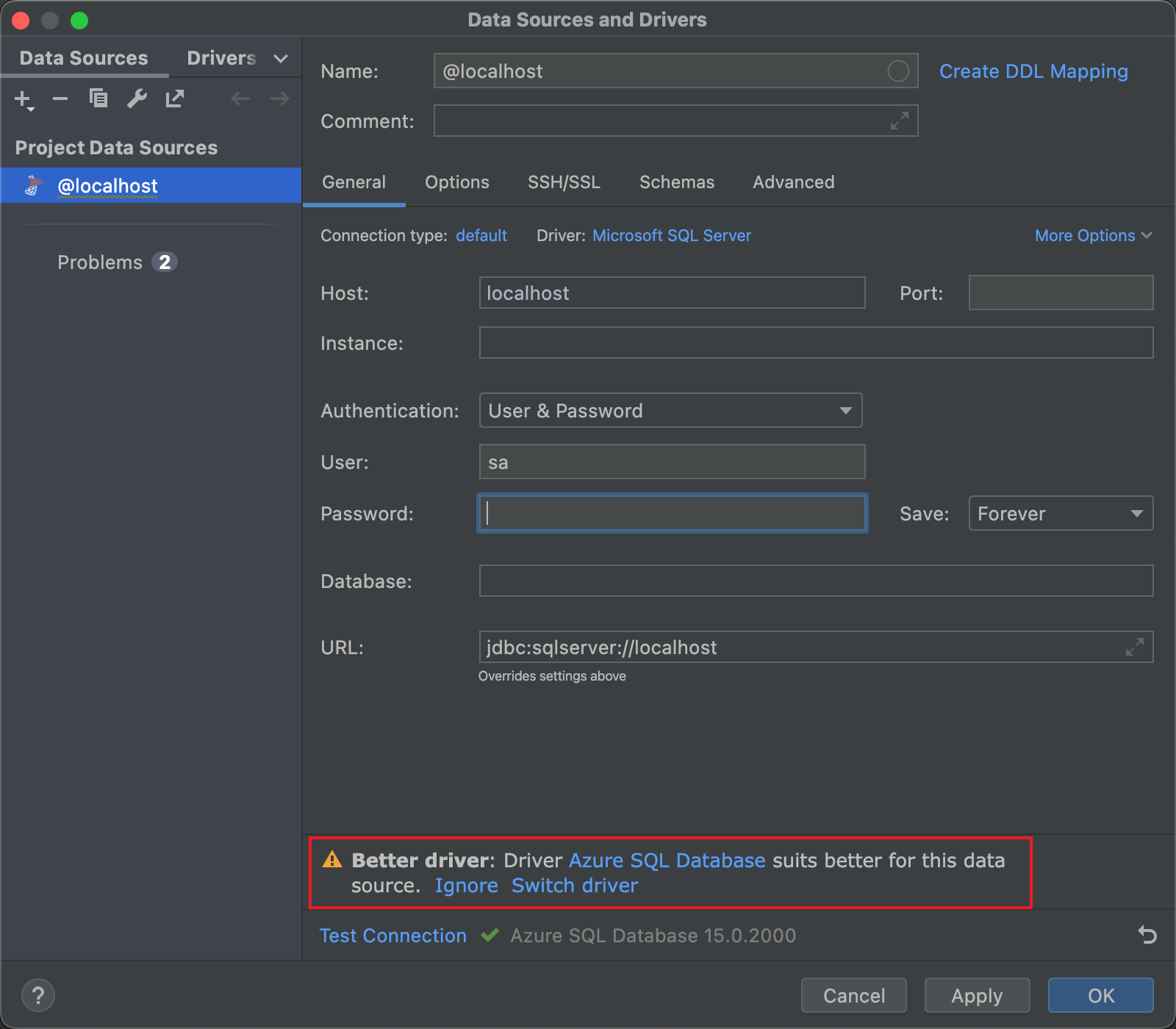
翻来过来就是:
语言不一致:建议使用 Azure SQL 数据库方言,而不是 Microsoft SQL Server 使用 Azure SQL 数据库
我将 Driver 选择 Azure SQL Database,尝试了改驱动的前四个版本,都会报如下错误。
1 | [08S01] 驱动程序无法通过使用安全套接字层(SSL)加密与 SQL Server 建立安全连接。错误:“PKIX path building failed: sun.security.provider.certpath.SunCertPathBuilderException: unable to find valid certification path to requested target”。 ClientConnectionId:f71345e9-2855-4fd3-b8b7-57f0a62a9f1e unable to find valid certification path to requested target. |
估计还是驱动问题。这个问题就先放着,反正用 Microsoft SQL Server 驱动能用。
DataGrip 如何添加 Azure SQL Edge 的 Data Source?