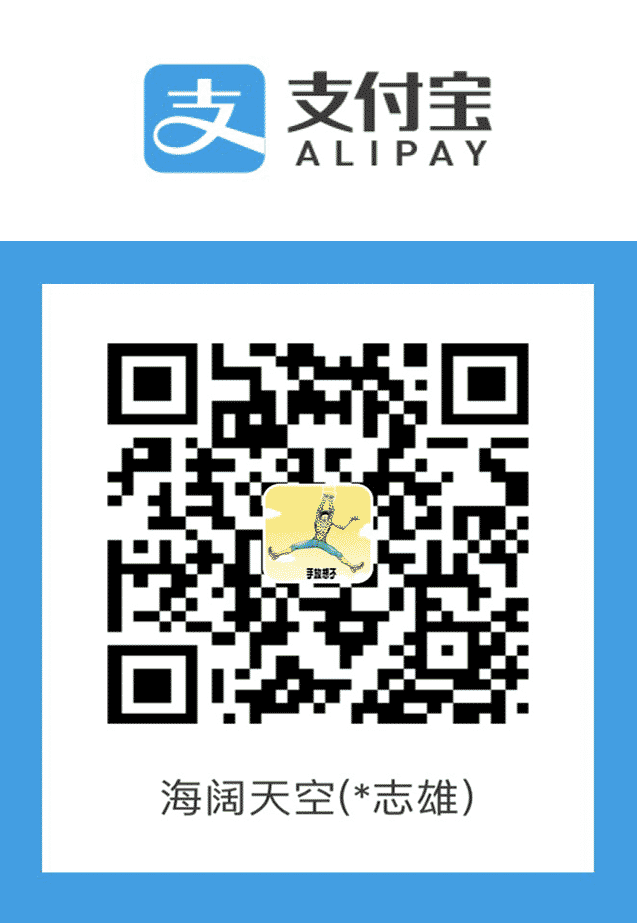ClashX Pro 开启增强模式后 Git 连接不上 GitHub
代理软件如何实现真全局代理或对指定应用代理? - 干志雄的博客 这篇文章中讲了通过 ClashX Pro 开启增强模式来显示真全局代理,但是开启后会导致 Git 连接不上 GitHub 的问题。
1 | $ ssh -T git@github.com |
增强模式是利用 TUN ,创建虚拟网卡改路由表优先走这块虚拟网卡接管所有流量。IP 28.0.0.101 是虚拟 IP,目的是为了接管系统流量。
这个问题的原因就是某些节点因为安全问题禁用了 22 端口,而 SSH 默认使用的就是 22 端口,因此连接就会被拒绝。解决方法就是把 22 端口换成 443 端口,即通过 HTTPS 端口建立的 SSH 连接。
解决方法
测试通过 HTTPS 端口的 SSH 是否能连接,也就是 SSH 能否通过 443 端口连接到
git@ssh.github.com.1
2
3
4
5
6
7
8
9$ ssh -vT -p 443 git@ssh.github.com
OpenSSH_8.6p1, LibreSSL 3.3.6
debug1: Reading configuration data /Users/gan/.ssh/config
debug1: Reading configuration data /etc/ssh/ssh_config
debug1: /etc/ssh/ssh_config line 21: include /etc/ssh/ssh_config.d/* matched no files
debug1: /etc/ssh/ssh_config line 54: Applying options for *
debug1: Authenticator provider $SSH_SK_PROVIDER did not resolve; disabling
debug1: Connecting to ssh.github.com port 443.
debug1: Connection established.可以看到连接没有问题。
在 SSH 配置文件中设置此行为。
~/.ssh/config 1
2
3
4Host github.com
Hostname ssh.github.com
Port 443
User git验证。
1
2$ ssh -T git@github.com
Hi GanZhiXiong! You've successfully authenticated, but GitHub does not provide shell access.可以看到成功了,问题解决。
参考
ClashX Pro 开启增强模式后 Git 连接不上 GitHub