如何用 Xcode 重命名 Swift 项目
昨天晚上重命名一个 Swift 项目,没想到问题还挺多的,花了点时间,今天再次尝试重命名项目,特此记录,供后续参考。
昨天晚上重命名一个 Swift 项目,没想到问题还挺多的,花了点时间,今天再次尝试重命名项目,特此记录,供后续参考。
升级到 Xcode 13.2.1 运行项目报错:
1 | The Legacy Build System will be removed in a future release. You can configure the selected build system and this deprecation message in File > Project Settings. |
其实报错信息已经很明显了,按照报错信息去解决就可以了。
Xcode Run Script 使用的 Ruby 版本是 macOS 自带的 Ruby,如果你用 RVM 切换了别的 Ruby 版本,Xcode 使用的 Ruby 还是系统自带的,不会有变化。
那么这会造成什么影响呢?
比如你用 RVM 管理的 Ruby 通过 gem 安装了在 Xcode Run Script 中需要使用的 Sass,那么在 Xcode 中 Sass 命令将执行失败,你会得到 command not found: sass 或如下错误:
1 | /System/Library/Frameworks/Ruby.framework/Versions/2.6/usr/lib/ruby/2.6.0/rubygems.rb:283:in `find_spec_for_exe': can't find gem sass (>= 0.a) with executable sass (Gem::GemNotFoundException) |
如果你不清楚这些,你就很难搞清楚你明明安装了 Sass,而且在终端可以执行,却为什么在 Xcode 中却不行。
不得不说 Apple 的开发者证书设计的很差(非自动管理证书方式)。你看又遇到了此问题:

iOS 开发比较烦的就是手动管理证书会出现各种问题,虽然从 Xcode 7 开始就支持自动管理证书,但是对于使用手动管理证书的老项目仍需学会如何解决这类问题。
iOS开发真机调试的Run时候报错 The certificate used to sign "YoSmart-Beta" has either expired or has been revoked. An updated certificate is required to sign and install the application.。但是Build是成功的。
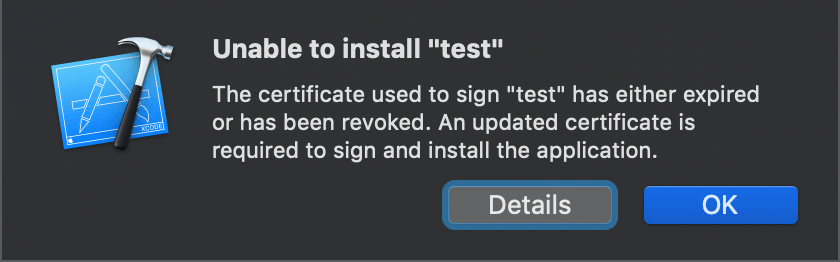
Xcode真机调试报错如下图所示:
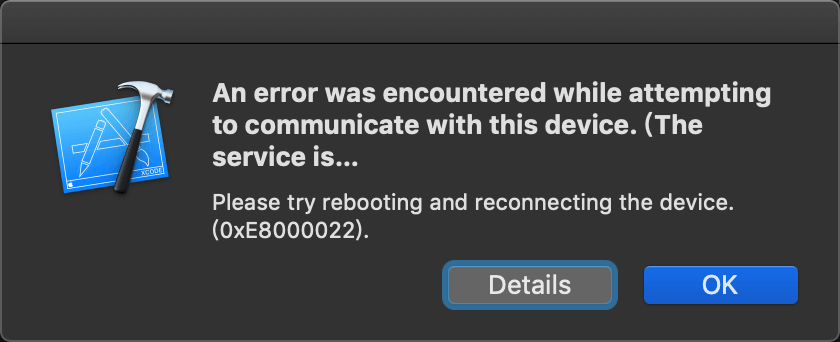
Build没有问题,Install也没有问题,就是App不能启动。