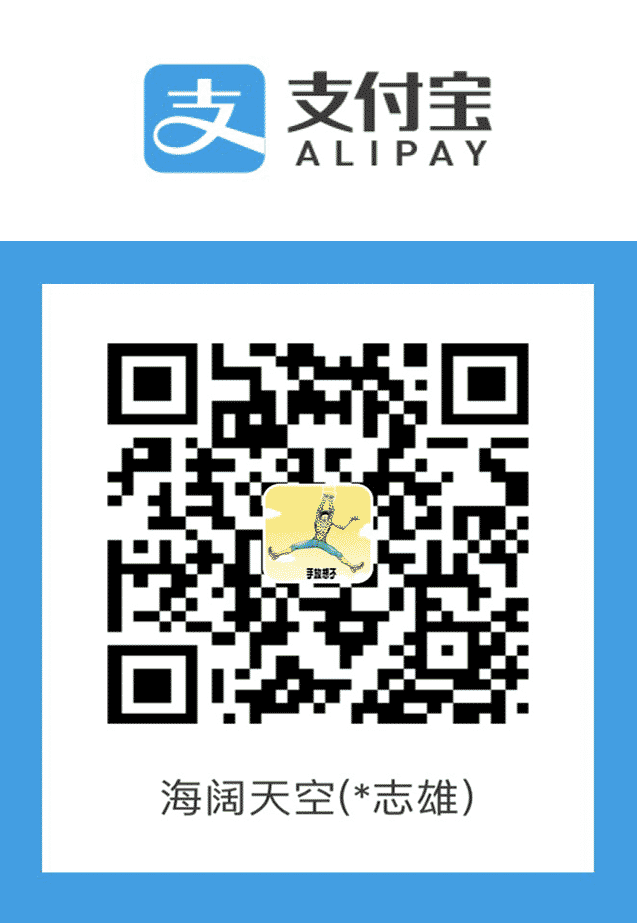Provisioning profile "xxx" doesn't include signng certificate "Apple Development xxx1"
iOS 开发比较烦的就是手动管理证书会出现各种问题,虽然从 Xcode 7 开始就支持自动管理证书,但是对于使用手动管理证书的老项目仍需学会如何解决这类问题。
当出现下图第一个报错:Provisioning profile "xxx" doesn't include signng certificate "Apple Development xxx1",如何解决呢?
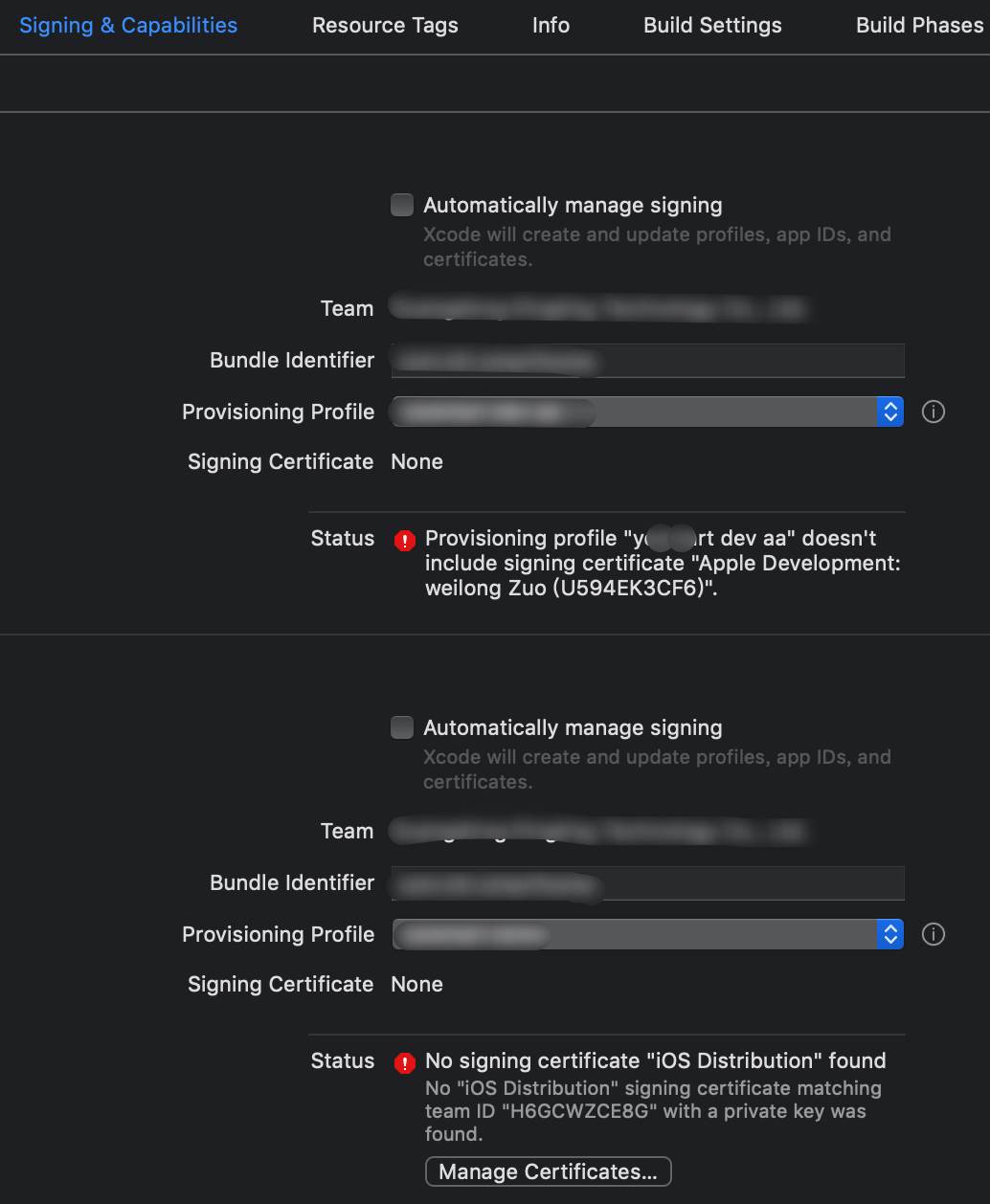
导致此问题的原因是新的 Certificate 不在 Provisioning Profile 中。
到 Apple Developer 页面 Profiles 中找到指定的 Profile。
Edit 该 Profile,勾选 Certificates 列表中所有的证书。
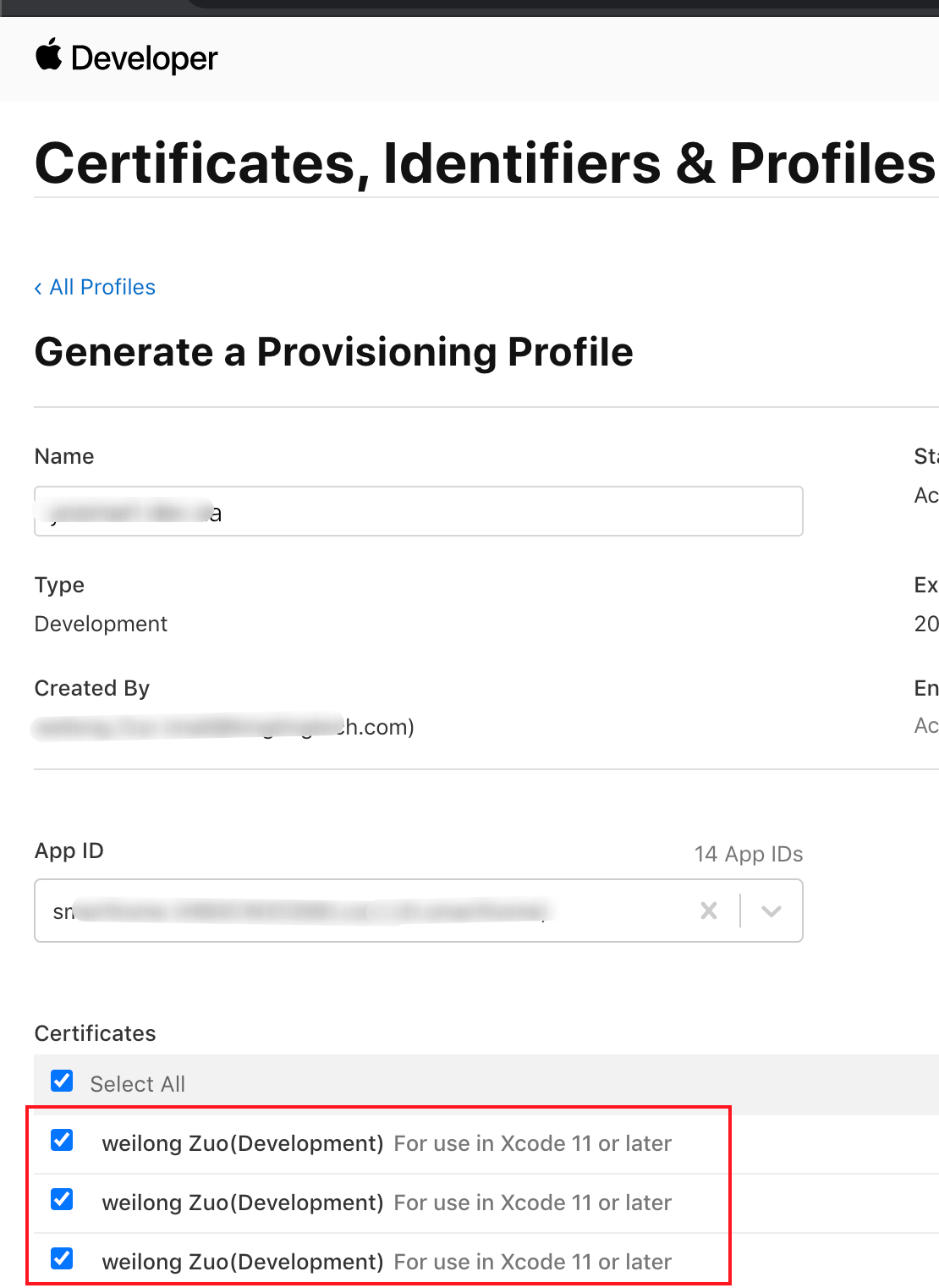
Download 该 Profile,下载后安装即可解决此问题。
那么第二个报错:No "iOS Distribution" signing certificate matching team ID "H6GCWZCE8G" with a private key was found. 怎么解决?
和第一个报错解决方法是一样的,只是在第1步之前需要先点击 Mange Certificates... 创建一个 iOS Distribution 证书。
Provisioning profile "xxx" doesn't include signng certificate "Apple Development xxx1"